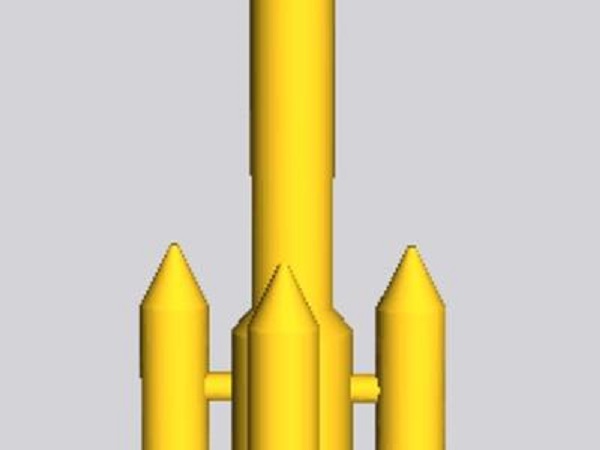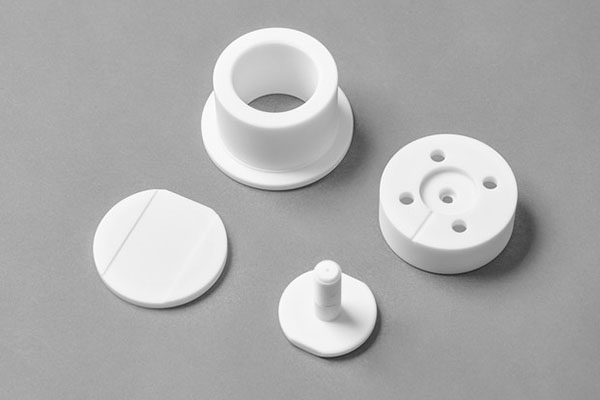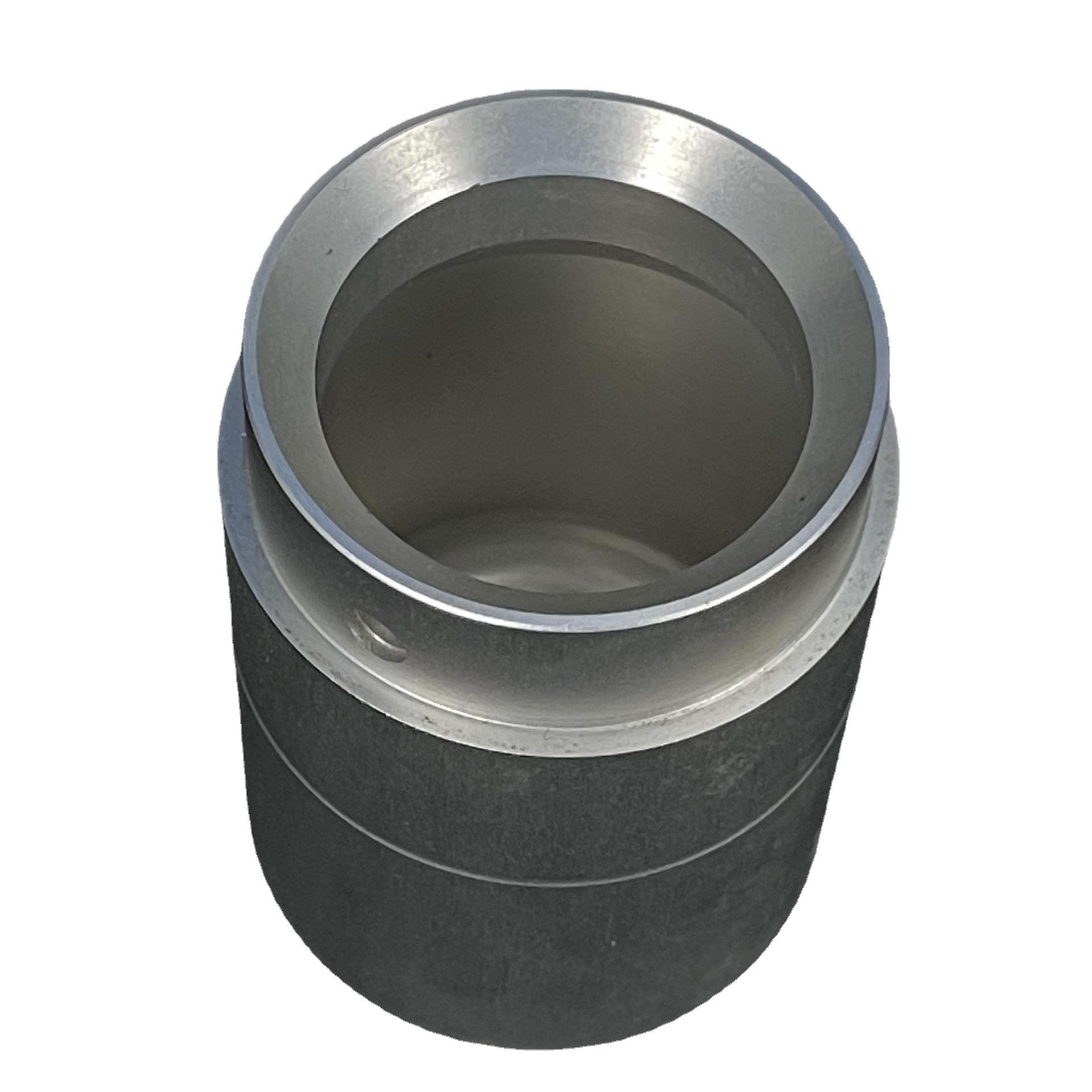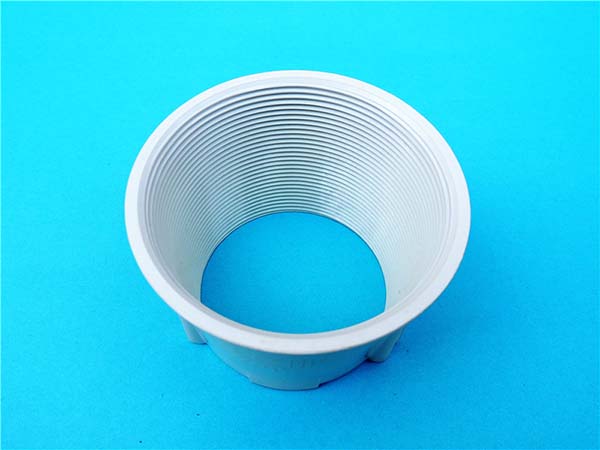If you’re searching for a rocket engine 3D model—whether for a school project, game development, aerospace design practice, or just personal interest—you have two main options: download pre-made models from trusted platforms or create a custom one using 3D modeling software. Pre-made models save time (often available for free or low cost), while custom models let you tailor details to your exact needs, like specific engine types (e.g., liquid-fueled vs. solid-fueled) or realistic textures. Below, we’ll break down everything you need to know to find, use, or build high-quality rocket engine 3D models, with practical tips and real-world examples.
Types of Rocket Engine 3D Models: Which One Fits Your Project?
Not all rocket engine 3D models are the same—they vary in detail, accuracy, and use case. Understanding the differences helps you avoid wasting time on models that don’t match your goals. Here are the most common types, with examples of when to use each:
1. Low-Poly Models for Real-Time Applications
Low-poly models have fewer polygons (simple shapes like triangles or squares), making them lightweight and fast to load. They’re ideal for real-time projects like video games, virtual reality (VR) simulations, or mobile apps—where speed and performance matter more than hyper-realism.
- Use Case Example: A game developer creating a space exploration game might use a low-poly rocket engine 3D model for in-game ships. The model needs to render quickly as the player flies through space, so extra details (like tiny bolts or fuel line textures) would slow down the game.
- Key Stats: Typically 1,000–10,000 polygons. Popular file formats: .FBX, .OBJ, or .GLB (for VR/AR).
2. High-Poly Models for Visualization and Design
High-poly models have tens of thousands (or even millions) of polygons, capturing fine details like engine nozzles, fuel injectors, and heat shields. They’re used for static visualization (e.g., marketing images, educational videos) or aerospace engineering design checks—where accuracy is critical.
- Use Case Example: An aerospace student working on a thesis about liquid-fueled rocket engines might use a high-poly model to showcase how fuel flows through the engine’s combustion chamber. The model could include internal components (like turbopumps) that aren’t visible in low-poly versions.
- Key Stats: 50,000–500,000+ polygons. Common file formats: .STL (for 3D printing), .Blend (Blender native), or .STEP (for engineering).
3. 3D-Printable Models for Physical Prototypes
3D-printable rocket engine 3D models are optimized for additive manufacturing—they have thick enough walls to avoid breaking during printing, no overhangs (or support structures) that are hard to remove, and accurate dimensions for physical assembly.
- Use Case Example: A hobbyist wanting to build a small rocket model might download a 3D-printable engine from a platform like Thingiverse. The model would be split into parts (nozzle, combustion chamber) that fit together after printing, with holes for screws to hold everything in place.
- Critical Feature: Must include .STL or .3MF files (standard for 3D printers) and print settings (e.g., layer height of 0.2mm, 20% infill for strength).
Where to Download Trusted Rocket Engine 3D Models (Free & Paid)
Finding a quality rocket engine 3D model starts with choosing the right platform. Below is a curated list of trusted sources, with pros, cons, and example models to help you decide.
| Platform | Type (Free/Paid) | Best For | Example Rocket Engine Model | Pros | Cons |
| Thingiverse | Free | 3D printing hobbyists | SpaceX Merlin Engine (1:10 Scale, Printable) | Large community, easy to filter by printability | Some models lack detailed instructions |
| TurboSquid | Paid (>$20) | Professionals (designers, studios) | High-Detail RS-25 Engine (Aerospace-Grade) | Industry-standard quality, verified sellers | Expensive for casual users |
| CGTrader | Free/Paid | Students & small businesses | Liquid-Fuel Rocket Engine (Low-Poly for Games) | Mix of price points, user reviews | Free models may have limited details |
| NASA 3D Resources | Free | Educational projects | Space Shuttle Main Engine (High-Poly, Accurate) | 100% accurate (from NASA’s own data), authoritative | Limited variety (focused on NASA engines) |
| Blender Market | Paid (<$50) | Blender users | Customizable Rocket Engine (Blender Native File) | Editable in Blender, includes textures | Only works with Blender software |
Pro Tip for Downloading: Check These 3 Things First
- File Format Compatibility: Make sure the model’s file format works with your software. For example, if you use Maya, look for .MB or .FBX files—avoid .Blend files unless you have Blender installed.
- Detail Level: Read the model’s description for polygon count. If you need a model for a phone game, a 50,000-polygon model will be too slow—stick to under 10,000.
- User Reviews: On platforms like CGTrader or TurboSquid, check if other users mention issues (e.g., “textures are missing” or “printing failed”). NASA’s models, however, skip this step—they’re guaranteed accurate.
How to Create a Custom Rocket Engine 3D Model: Step-by-Step Guide
If pre-made models don’t fit your needs (e.g., you need a model of a hypothetical engine for a sci-fi project), creating your own is easier than you think—even if you’re new to 3D modeling. We’ll use Blender (free, open-source software) as an example, since it’s accessible for beginners and powerful enough for professionals.
Step 1: Gather Reference Materials (Critical for Accuracy)
Before opening Blender, collect reference images or diagrams of the rocket engine you want to model. This ensures your model looks realistic and follows real-world physics.
- What to Collect:
- Side, top, and front views of the engine (e.g., from NASA’s technical drawings or aerospace textbooks).
- Close-ups of key parts: nozzle, combustion chamber, fuel lines, and turbopumps.
- Dimensions (if available): For example, a SpaceX Merlin engine is ~1.3 meters tall—use this to scale your model.
- Example Reference Source: NASA’s “Space Shuttle Main Engine (SSME) Technical Manual” (free to download) has detailed diagrams of every component, including measurements for the nozzle’s diameter (2.4 meters at the exit).
Step 2: Set Up Your Blender Workspace
Open Blender and prepare your workspace for modeling:
- Delete the default cube (press X and select “Delete”).
- Add a reference image: Go to “Add” > “Image” > “Reference,” then select your side-view diagram.
- Lock the reference image (right-click it and select “Lock”) so you don’t move it by accident.
Step 3: Model the Basic Shape (Nozzle & Combustion Chamber)
Start with the two most important parts of a rocket engine:
- Nozzle:
- Add a cylinder (press Shift + A > “Mesh” > “Cylinder”).
- Scale it to match the nozzle’s shape (use the reference image as a guide). Rocket nozzles are “convergent-divergent”—they narrow at the throat (middle) then widen at the exit.
- Use the “Extrude” tool (E) to stretch the cylinder and create the throat.
- Combustion Chamber:
- Add a sphere (press Shift + A > “Mesh” > “Sphere”) and scale it to fit on top of the nozzle (this will be the chamber where fuel burns).
- Merge the sphere and cylinder: Select both objects, press Ctrl + J, and select “Join.”
Step 4: Add Details (Fuel Lines, Bolts, Textures)
Now make your model look realistic by adding small details:
- Fuel Lines: Add a thin cylinder (Shift + A > “Mesh” > “Cylinder”), scale it down, and place it along the side of the combustion chamber (use the reference image to position it correctly).
- Bolts: Add a small cube, scale it to look like a bolt, and duplicate it (Shift + D) along the edge of the nozzle (this simulates the bolts that hold the engine together).
- Textures: Go to the “Material Properties” tab, add a new material, and choose a texture (e.g., “Metal” for the nozzle, “Rough Plastic” for the fuel lines). Blender has free texture libraries, or you can download high-quality ones from sites like Textures.com.
Step 5: Export Your Model (For Use in Other Software/3D Printing)
Once you’re happy with your model, export it in the right format:
- For 3D Printing: Export as .STL (go to “File” > “Export” > “STL”). Make sure to check “Selection Only” if you only want to export the engine (not the reference image).
- For Games/VR: Export as .GLB (go to “File” > “Export” > “glTF 2.0”). This format includes textures and animations, so it’s ready to use in Unity or Unreal Engine.
- For Engineering: Export as .STEP (requires a Blender add-on like “STEPper”)—this format is used in professional tools like SolidWorks.
Real-World Example: A Hobbyist’s Custom Model
Jake, a high school student, wanted to model a small liquid-fuel rocket engine for his science fair project. He used Blender and followed the steps above:
- Gathered reference images from a model rocket kit manual (dimensions: 15cm tall, 5cm nozzle diameter).
- Modeled the nozzle and combustion chamber in 30 minutes.
- Added fuel lines and a small “fuel tank” on top.
- Exported it as an .STL and 3D-printed it using a classroom printer.
His project won first place—judges praised the model’s accuracy and how it helped explain rocket engine physics.
Key Tools for Rocket Engine 3D Modeling (Free & Paid)
The right software makes modeling faster and easier. Below are the top tools, organized by skill level and use case.
For Beginners (Free)
- Blender: As mentioned earlier, Blender is free and has a huge community—you can find thousands of tutorials on YouTube (e.g., “Blender Rocket Engine Tutorial for Beginners”) that walk you through every step.
- Tinkercad: A browser-based tool from Autodesk, Tinkercad is even simpler than Blender. It uses “blocks” (like Legos) to build models, so it’s perfect for kids or anyone new to 3D modeling. Great for basic 3D-printable rocket engines.
For Professionals (Paid)
- SolidWorks: Used by aerospace engineers, SolidWorks lets you create parametric models—meaning you can change a dimension (e.g., nozzle length) and the entire model updates automatically. This is critical for designing functional rocket engines.
- Autodesk 3ds Max: Popular in game studios and animation, 3ds Max has advanced tools for texturing and rigging (if you want to animate the engine’s fuel flow).
- Fusion 360: A middle-ground option (paid, but with a free student plan), Fusion 360 combines 3D modeling and simulation—you can test if your engine model would withstand the heat of combustion (a key feature for engineering projects).
Yigu Technology’s View on Rocket Engine 3D Models
Rocket engine 3D models are more than just digital assets—they’re bridges between curiosity and innovation. At Yigu Technology, we believe these models democratize access to aerospace knowledge: a student in a small town can now study engine design using the same accurate models as engineers at major firms. We also see huge potential in combining 3D models with AI—for example, training AI to optimize engine shapes for better fuel efficiency, using thousands of 3D model variations. As 3D printing and simulation tools get more affordable, we expect to see even more hobbyists and students turning their model ideas into real, functional prototypes—driving the next generation of space innovation.
FAQ About Rocket Engine 3D Models
1. Can I use a free rocket engine 3D model for a commercial project (e.g., a game I’m selling)?
It depends on the model’s license. Most free models on Thingiverse or NASA’s site have a “Creative Commons” license—some allow commercial use (e.g., CC BY), while others don’t (e.g., CC BY-NC). Always check the license text before using the model commercially. Paid models (e.g., on TurboSquid) usually come with a commercial use license.
2. How do I fix a 3D-printable rocket engine model that keeps failing to print?
Common issues and fixes:
- Overhangs: The nozzle’s “divergent” part may have overhangs (parts that stick out without support). Add support structures in your 3D printer software (e.g., Cura).
- Thin Walls: If the model’s walls are less than 1mm thick, they’ll break during printing. Use Blender’s “Measure” tool to check wall thickness and thicken them if needed.
- Warping: The nozzle may warp as it cools. Use a heated bed (set to 60–70°C for PLA filament) and add a brim (a thin layer around the base) to hold the model in place.
3. Are there rocket engine 3D models that work with VR headsets (e.g., Oculus Quest)?
Yes! Look for models in .GLB or .GLTF format—these are optimized for VR. Platforms like CGTrader and Sketchfab have “VR-ready” rocket engine models that load quickly and are easy to interact with (e.g., you can rotate the engine to see internal parts in VR).
4. Do I need to know aerospace engineering to create an accurate rocket engine 3D model?
No, but basic knowledge helps. You don’t need to calculate thrust or fuel flow, but understanding the engine’s key parts (nozzle, combustion chamber, turbopumps) and their shapes will make your model look realistic. Use reference images from trusted sources (like NASA) to guide you—they’ll show you exactly how each part fits together.
5. What’s the difference between a “rocket engine 3D model” and a “rocket 3D model”?
A rocket engine 3D model focuses only on the engine (the part that produces thrust). A “rocket 3D model” includes the entire rocket: engine, fuel tanks, body, wings (if any), and payload (e.g., a satellite). If you only need the engine, search for “rocket engine 3D model” to avoid downloading unnecessary parts.