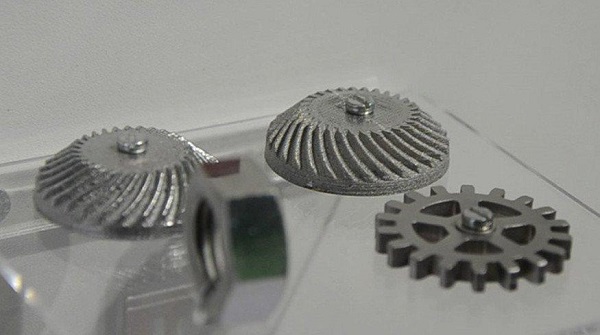Factors Affecting 3D Printing Time
The time it takes to complete a 3D printing project isn't set in stone; rather, it's influenced by a variety of factors. Understanding these elements can help you better plan your 3D printing tasks and manage your time more effectively.
1. Complexity of the Model
The complexity of a 3D model is a major determinant of printing time. A simple, solid cube with no intricate details can be printed relatively quickly. For instance, a basic 5cm x 5cm x 5cm cube might take only a couple of hours to print on a standard FDM 3D printer. However, as the complexity increases, so does the printing time. Consider a model with internal hollow structures or fine surface textures. Printing a model with internal hollows requires the printer to carefully deposit material around the empty spaces, often using support structures. This not only adds more layers to the print but also means the print head has to move in more complex patterns. A model with detailed surface textures, such as a 3D - printed statue with intricate facial features or a piece of jewelry with delicate filigree, needs the printer to make precise movements to accurately replicate these details. Each small detail adds more time to the overall print as the printer has to ensure the lines and curves are correctly formed.
2. Size of the Object
The size of the object being printed has a direct correlation with the printing time. Larger objects require more material to be deposited, which in turn means more layers need to be printed. For example, if you're printing a small figurine that's only 5cm tall, it might take 3 - 5 hours. But if you scale up the same design to a 30cm tall statue, the print time could easily increase to 10 - 20 hours or even more. This is because as the size increases, the number of layers the printer has to build up grows significantly. In addition, the print head has to travel longer distances to cover the larger surface area. If the object has a large base area, the printer has to make more passes to fill in the layers at the bottom before moving on to the upper layers, further extending the printing time.
3. Type of 3D Printer and Printing Technology
There are several types of 3D printers, each using different printing technologies, and these can have a substantial impact on the printing speed.
- FDM (Fused Deposition Modeling): This is a common and relatively affordable technology. FDM printers work by melting a thermoplastic filament and extruding it layer by layer. They generally have a slower printing speed compared to some other technologies. The print speed is often in the range of 20 - 100 mm/s. For example, printing a medium - sized object like a smartphone case might take 4 - 6 hours on an FDM printer.
- SLA (Stereolithography): SLA printers use a laser to cure a liquid resin layer by layer. They can achieve higher precision but are usually slower than some other technologies when it comes to large - scale prints. The curing process of the resin takes time, and the movement of the laser across the resin surface to create each layer adds to the overall time. A similar smartphone case printed on an SLA printer might take 8 - 12 hours.
- 3DP (Three - Dimensional Printing): This technology binds powder materials together using a liquid binder. The printing speed can vary, but it generally has a relatively fast layer - building process. However, post - processing steps like removing excess powder and curing the final product can add to the overall time.
- SLS (Selective Laser Sintering): SLS printers use a laser to sinter powder materials (such as plastics or metals). They are suitable for complex geometries and can print multiple parts simultaneously, but they are often expensive and have a relatively long build time, especially for large or complex objects.
4. Material Used
The choice of printing material also affects the printing time. Different materials have unique properties. For example, some plastics like PLA (Polylactic Acid) are relatively easy to print with and can be extruded at a reasonable speed on FDM printers. A PLA - printed object might be completed in a shorter time compared to other materials. On the other hand, materials like ABS (Acrylonitrile Butadiene Styrene) require higher temperatures during printing. The printer needs to spend more time heating up the extruder and maintaining the correct temperature for the ABS to flow properly. This can add a significant amount of time to the overall print, especially if the object is large and requires continuous extrusion of the ABS material. Some specialty materials, such as high - performance polymers or metal powders used in metal 3D printing, may have even more complex requirements. Metal powders often need high - power lasers to sinter them together, and the process has to be carefully controlled to ensure the integrity of the final metal part, resulting in longer printing times.
Examples of 3D Printing Time in Different Scenarios
1. Small-scale Prototyping
In small - scale prototyping, 3D printing time can vary widely depending on the factors mentioned above. For example, if you're using a desktop FDM 3D printer to print a small plastic gear with a diameter of about 3cm and a height of 1cm, under normal printing settings (layer height of 0.2mm, print speed of 50 mm/s), it might take around 1 - 2 hours. The relatively simple geometry of the gear means that the printer doesn't have to make overly complex movements. However, if you want to add some fine - detailed patterns on the surface of the gear to test its aesthetic appeal in a product design, this additional complexity could increase the print time by another 30 minutes to 1 hour. The main factors affecting the time in this case are the complexity of the added details and the need for the printer to make more precise movements to create those details accurately.
2. Large-scale Manufacturing
For large - scale manufacturing, such as 3D printing building components or large sculptures, the print times are much longer. Consider a 3D - printed concrete building column with a diameter of 0.5m and a height of 3m. Using a large - scale industrial 3D printer, the printing process could take several days. To control the printing time in such large - scale projects, several optimization techniques can be employed. Firstly, the layer height can be adjusted. A larger layer height, within the limits of maintaining structural integrity, can reduce the number of layers and thus shorten the printing time. For example, increasing the layer height from 0.05m to 0.1m can significantly speed up the process. Secondly, the path planning of the print head can be optimized. Advanced algorithms can be used to calculate the most efficient movement path for the print head, reducing unnecessary travel time. In the case of a large - scale sculpture, if the design allows, the model can be split into multiple parts and printed simultaneously on multiple printers, which can greatly reduce the overall production time. After printing, these parts can be assembled together.
Yigu Technology's View
As a non - standard plastic metal products custom supplier, Yigu Technology deeply understands the significance of 3D printing time. In our business, the time taken for 3D printing directly impacts project timelines and customer satisfaction. Longer printing times can delay product delivery, increase costs, and potentially lead to missed market opportunities.
To address the challenges of 3D printing time, we leverage advanced technologies. For example, we have invested in high - end 3D printers with faster printing speeds and optimized their performance through regular maintenance and calibration. We also use simulation software to analyze and optimize the printing process before actual printing. This allows us to predict potential issues, adjust parameters such as layer height, printing speed, and temperature, and thus reduce the overall printing time.
In terms of process optimization, we have streamlined our workflow. Our experienced engineers pre - process 3D models to simplify complex geometries where possible without sacrificing design integrity. This not only reduces the complexity of the print but also shortens the printing time. Additionally, we have established an efficient material management system to ensure that the right materials are available promptly, eliminating any delays caused by material shortages or improper material handling.
FAQ
1. How can I estimate the 3D printing time for my project?
You can estimate the 3D printing time by considering factors like the complexity of your model, its size, the type of 3D printer and printing technology you use, and the material. For example, a simple, small - sized object printed with a fast - speed FDM printer using PLA material will take less time. Most 3D printer software also provides an estimated printing time based on the model and the set printing parameters. You can input your model into the software, set the appropriate printing settings, and the software will give you an approximate time estimate.
2. Is it possible to speed up the 3D printing process without sacrificing quality?
Yes, it is possible to some extent. You can optimize the model by simplifying unnecessary details if they don't affect the functionality. Adjusting printing parameters such as increasing the layer height (while still maintaining structural integrity) and the print speed within the printer's recommended range can speed up the process. Choosing a more suitable 3D printing technology for your project, like SLS for some complex geometries where it can print multiple parts simultaneously, can also save time. Additionally, using materials that are easier to print and have faster extrusion or curing times can contribute to a quicker printing process without sacrificing quality.
3. What should I do if my 3D printing takes much longer than expected?
First, check your model design. There might be hidden complex features or large, unnecessary volumes that can be optimized. Next, review the printing parameter settings. Parameters like layer height, print speed, and temperature might not be set optimally, which could slow down the process. Also, make sure the printer is in good working condition. A clogged nozzle, for example, can cause the printer to pause frequently and increase the overall printing time. If there are any mechanical issues with the printer's moving parts, such as a misaligned axis, it can also lead to slower printing speeds.