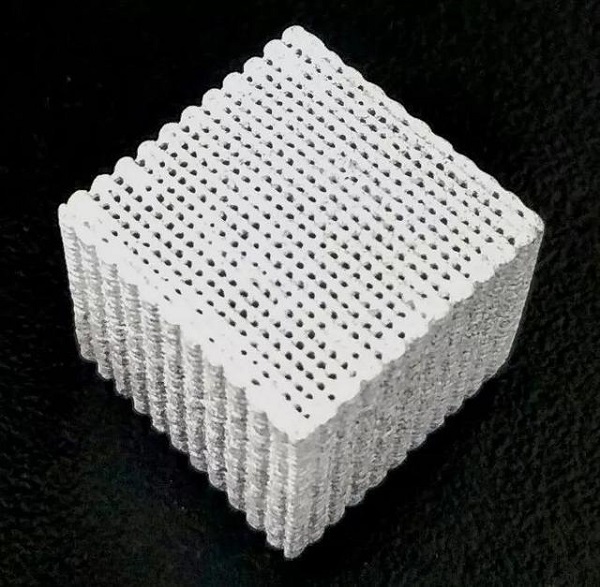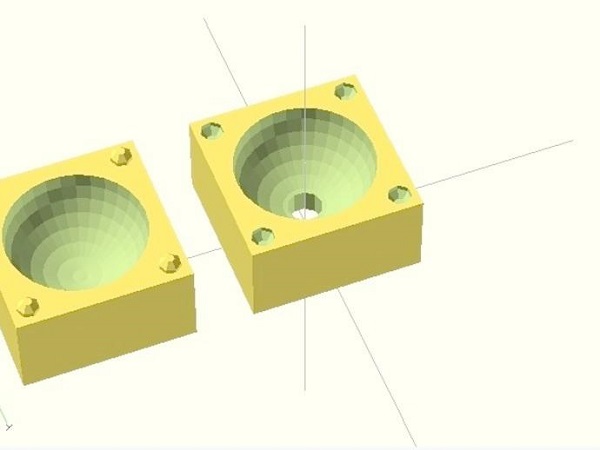If you’re wondering which 3D prototype maker to choose, the short answer is: it depends on your project’s size, material needs, budget, and detail requirements. A hobbyist making small plastic parts might opt for an affordable FDM printer, while a product designer needing high-precision resin models would lean toward a resin-based system. For industrial-grade prototypes (like metal components), professional SLA or SLM machines are better fits. Below, we’ll break down everything you need to know to pick the right tool—and use it effectively.
Key Types of 3D Prototype Makers: How They Work and When to Use Them
Not all 3D prototype makers are the same. Each technology has unique strengths, and choosing the wrong one can waste time and money. Let’s compare the four most common types, with real-world examples to illustrate their use cases.
| Technology | Core Mechanism | Best For | Typical Cost Range | Pros | Cons |
| FDM (Fused Deposition Modeling) | Melts plastic filament and extrudes it layer by layer | Functional prototypes, large parts, low-cost testing | \(200–\)5,000 | Affordable, easy to use, wide material options (PLA, ABS) | Lower precision (0.1–0.3mm layer height), visible layer lines |
| Resin (SLA/DLP) | Uses UV light to cure liquid resin into solid layers | High-detail prototypes (e.g., jewelry, miniatures, dental parts) | \(300–\)8,000 | Exceptional precision (0.025–0.1mm), smooth surfaces | Resin is toxic (requires safety gear), parts are brittle, small build volume |
| SLA (Stereolithography) | Laser-based resin curing (higher accuracy than DLP) | Engineering prototypes, medical models | \(5,000–\)50,000+ | Industrial-grade precision, durable resin options | Slow print speed, expensive materials |
| SLM (Selective Laser Melting) | Melts metal powder into solid parts (additive manufacturing) | Metal prototypes (e.g., aerospace components, automotive parts) | \(50,000–\)500,000+ | Fully functional metal parts, high strength | Very high cost, requires specialized training |
Real-World Example: Choosing Between FDM and Resin
A startup developing a new smartphone case might start with an FDM printer (like the Creality Ender 3 V3 SE, ~\(250) to test basic fit and grip. Once the design is finalized, they’d switch to a **resin printer** (like the Elegoo Mars 4 Ultra, ~\)500) to create a smooth, detailed prototype for investor presentations. The FDM model costs \(0.50 in PLA filament, while the resin model costs \)3 in resin—but the resin version looks production-ready.
Critical Factors to Choose the Right 3D Prototype Maker
Don’t buy a 3D prototype maker based on brand or price alone. Use these five factors to match the tool to your project:
1. Prototype Size and Build Volume
The “build volume” (maximum size of parts) determines if you can print your prototype in one piece. For example:
- A small resin printer (e.g., Anycubic Photon Mono X 2) has a build volume of 210x120x200mm—great for small parts like watch components.
- A large FDM printer (e.g., Prusa XL) offers 360x360x360mm—ideal for prototypes like furniture legs or laptop stands.
Pro Tip: If your prototype is larger than the build volume, you can print it in pieces and assemble them with glue (e.g., PLA parts bond well with cyanoacrylate glue).
2. Material Compatibility
Different projects need different materials. Here’s how to match material to use case:
- PLA (Polylactic Acid): Cheap (\(20–\)30/kg), biodegradable, and easy to print. Best for non-functional prototypes (e.g., concept models).
- ABS (Acrylonitrile Butadiene Styrene): Heat-resistant and durable. Good for functional prototypes (e.g., phone case hinges).
- Resin (Photopolymer): Available in flexible, tough, or high-temperature variants. Perfect for detailed parts (e.g., dental aligners).
- Metal (Stainless Steel, Titanium): Used in SLM printers for industrial prototypes (e.g., aircraft engine parts).
Data Point: According to a 2024 survey by 3D Hubs, 72% of hobbyists use PLA for prototypes, while 68% of engineers use ABS or resin.
3. Precision and Detail Requirements
If your prototype needs fine details (e.g., a gear with tiny teeth or a medical model of blood vessels), precision matters.
- FDM printers typically have a minimum layer height of 0.1mm—visible layers are okay for rough tests but not for presentations.
- Resin printers can go as low as 0.025mm—layers are nearly invisible, making them ideal for high-detail work.
Example: A jewelry designer creating a prototype for a necklace pendant would use a resin printer to capture intricate engravings. A mechanic testing a replacement plastic gear might use FDM, since the gear’s function (not appearance) is the priority.
4. Budget
Your budget will narrow down options quickly. Here’s a breakdown of typical costs (including materials and maintenance):
- Hobbyist/Startup (\(200–\)2,000): FDM printers (Creality, Prusa) or entry-level resin printers (Elegoo, Anycubic). Materials cost \(0.05–\)0.10 per gram.
- Professional (\(2,000–\)10,000): Mid-range resin printers (Formlabs Form 3+) or industrial FDM printers (Ultimaker S5). Materials cost \(0.10–\)0.50 per gram.
- **Industrial (\(10,000+):** SLA or SLM printers (3D Systems, EOS). Metal materials can cost \)5–$50 per gram.
5. Ease of Use
If you’re new to 3D printing, avoid complex machines. Entry-level FDM printers (like the Creality Ender 3 V3 SE) come pre-assembled and have user-friendly software (Cura). Resin printers require more setup (e.g., calibrating the build plate, handling toxic resin) but are still manageable with tutorials. Industrial machines (SLM) need trained operators—most small businesses outsource these prints instead of buying the equipment.
Step-by-Step Guide to Making a Prototype with a 3D Printer
Once you’ve chosen a 3D prototype maker, follow these steps to get a high-quality result. We’ll use an FDM printer (the most common for beginners) as an example.
1. Design Your Prototype (or Find a Ready-Made File)
- Design from scratch: Use free software like Tinkercad (beginner-friendly) or Fusion 360 (professional-grade) to create a 3D model. Export the file as an STL (the standard format for 3D printing).
- Use existing files: Sites like Thingiverse or MyMiniFactory have millions of free STL files for common prototypes (e.g., phone stands, toy parts).
2. Prepare the File for Printing (Slicing)
“Slicing” is the process of converting your 3D model into a file the printer can read (usually G-code). Use free slicing software like Cura:
- Import your STL file.
- Select your printer model (Cura has presets for most popular printers).
- Adjust settings:
- Layer height: 0.2mm for balance of speed and detail.
- Infill: 20–50% (higher infill = stronger part, but uses more material).
- Supports: Add supports if your model has overhangs (e.g., a hook).
- Slice the file and save it to a USB drive.
3. Set Up the Printer
- Load the filament (e.g., PLA) into the printer’s extruder.
- Level the build plate (most modern printers have auto-leveling, but manual leveling ensures better adhesion).
- Preheat the bed (PLA needs 50–60°C; ABS needs 90–110°C) and extruder (PLA needs 190–220°C; ABS needs 230–250°C).
4. Print and Post-Process
- Insert the USB drive into the printer and start the print. For a small part (e.g., a keychain), this takes 1–2 hours.
- Once the print is done, let it cool for 5–10 minutes, then remove it from the bed.
- Post-process (if needed):
- Sand the part with 200–400 grit sandpaper to smooth layer lines.
- Paint it with acrylic paint for a finished look.
- For resin parts: Wash with isopropyl alcohol (90%+) to remove excess resin, then cure with UV light for 5–10 minutes.
Case Study: A small electronics company used this process to test a prototype of a wireless charger. They printed 5 versions with different infill levels (20%, 30%, 40%) to find the balance of strength and weight. The 30% infill version was strong enough to hold a phone and used 15% less material than the 40% version—saving $2 per prototype.
Common Mistakes to Avoid with 3D Prototype Makers
Even experienced users make mistakes. Here are the top pitfalls and how to fix them:
- Parts sticking to the extruder (FDM): This happens if the extruder is too hot or the filament is wet. Solution: Lower the extruder temperature by 5–10°C and dry filament in a dehydrator (PLA absorbs moisture from the air).
- Rough surfaces (resin): If your resin print has a bumpy surface, the resin might be old or the UV light is weak. Solution: Use fresh resin and replace the printer’s UV bulb every 6–12 months.
- Cracking parts (ABS): ABS shrinks as it cools, leading to cracks. Solution: Enclose the printer to keep the temperature stable, or use a heated build plate.
- Wasting material: Printing a full-size prototype when a smaller test would work. Solution: Print a 50% scale model first to check fit—this saves time and material.
Yigu Technology’s Perspective on 3D Prototype Makers
At Yigu Technology, we believe 3D prototype makers are game-changers for innovation—especially for small businesses and startups. Too often, teams delay testing because traditional prototyping (e.g., CNC machining) is expensive and slow. With affordable FDM or resin printers, you can iterate 5–10 times faster, catching design flaws early. We recommend starting small: invest in an entry-level FDM printer to test basic concepts, then upgrade to a resin printer as your design matures. For industrial metal prototypes, partnering with a 3D printing service (instead of buying an SLM machine) is more cost-effective for most businesses. The key is to focus on iteration speed—the faster you can print, test, and adjust, the sooner you’ll have a market-ready product.
FAQ About 3D Prototype Makers
1. Can I use a 3D prototype maker to create functional parts (not just models)?
Yes! FDM printers with ABS or PETG filament can make functional parts (e.g., replacement hinges, tool handles). Resin printers (with tough resin) can create small functional parts (e.g., gears for toys). For heavy-duty parts (e.g., automotive components), use an SLM metal printer.
2. How long does it take to print a prototype?
It depends on size and detail. A small part (e.g., a 2x2x2cm keychain) takes 1–2 hours with an FDM printer. A larger part (e.g., a 10x10x10cm phone stand) takes 8–12 hours. Resin printers are faster for small, detailed parts—some can print a 3x3x3cm model in 30 minutes.
3. Is 3D printing cheaper than traditional prototyping (e.g., CNC machining)?
For small batches (1–10 prototypes), yes. A 3D printed PLA part costs \(0.50–\)5, while a CNC-machined part costs \(20–\)100. For large batches (100+), CNC machining is cheaper. 3D printing also has no setup fees, so it’s ideal for quick iterations.
4. Do I need special skills to use a 3D prototype maker?
No—entry-level printers are designed for beginners. Most come with pre-assembled parts and user-friendly software. You can learn the basics (slicing, printing) with free online tutorials (e.g., YouTube videos from Creality or Elegoo) in 1–2 hours. For industrial machines (SLM), you’ll need training, but most users outsource these prints.
5. What’s the most affordable 3D prototype maker for beginners?
The Creality Ender 3 V3 SE (\(249) is a top choice. It’s easy to set up, has auto-leveling, and prints high-quality PLA parts. For resin beginners, the **Elegoo Mars 4 Mini** (\)299) is a great option—it’s compact, fast, and comes with safety gear (gloves, goggles) for handling resin.