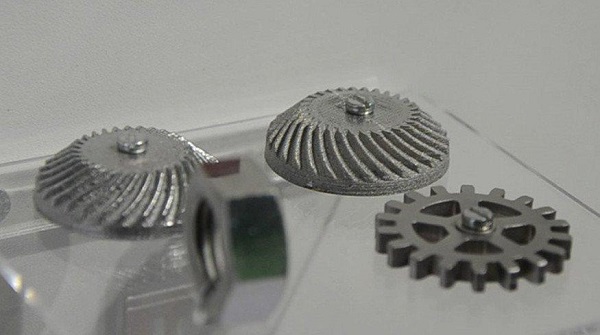If you’re new to 3D printing or looking for fresh project ideas, the best 3D items to print balance usefulness, printing difficulty, and material availability. Whether you want to fix household problems, organize your space, or make unique gifts, there are options for every skill level—from simple keychains (that take 1–2 hours to print) to functional kitchen tools (like silicone-molded spatulas). Below, we’ll break down the top categories, share pro tips, and even include real-user examples to help you pick your next project.
Everyday Household Essentials
Household items are some of the most popular 3D prints because they solve small, daily frustrations. These projects usually use PLA filament (the most beginner-friendly material) and require minimal post-processing (like sanding small edges).
- Cable Organizers: Tangled phone chargers or USB cables are a common annoyance, and 3D-printed organizers fix this inexpensively. A simple “cable clip” design (which holds 2–3 cables) takes about 30 minutes to print and uses less than 10g of PLA. Case Example: Sarah, a remote worker, printed 5 cable clips for her desk—she now says, “I no longer waste time untangling cords when I need to plug in my laptop or tablet.”
- Furniture Feet Pads: If your chair or table scratches hardwood floors, 3D-printed felt-lined feet pads are a better alternative to store-bought ones (they’re customizable to fit your furniture’s leg size). Most designs take 45 minutes per pad and work with PLA or TPU (a flexible filament).
- Jar Openers: For anyone with limited hand strength, a 3D-printed jar opener (shaped to grip lids tightly) is a game-changer. Look for designs with a non-slip texture—they use about 20g of PLA and print in 1 hour.
Key Data: According to a 2024 survey by 3D Printing Industry, 68% of hobbyists prioritize printing household items first because they offer immediate utility.
Office and Desk Organization Tools
A cluttered desk slows productivity, and 3D printing lets you create organizers that fit your exact space. These projects are low-risk (most fail only if layers don’t stick) and let you experiment with colors.
| Item | Printing Time | Filament Used | Difficulty | Best For |
| Pen Holder | 1.5–2 hours | 30–40g PLA | Easy | Storing pens/pencils |
| Business Card Holder | 45–60 minutes | 15–20g PLA | Easy | Desk or entryway |
| Headphone Stand | 2.5–3 hours | 50–60g PLA | Medium | Gaming or work desks |
Pro Tip: For office tools, use PLA+ filament (a stronger version of PLA) if you want durability—this is especially helpful for headphone stands, which hold more weight. Case Example: Mark, a graphic designer, printed a headphone stand with a slot for his stylus. “It keeps my desk neat, and I didn’t have to spend $30 on a store-bought one,” he says.
Kitchen Gadgets
The kitchen is a prime spot for 3D-printed items because they can be tailored to your cookware (like custom-sized pot lids) or eating habits (like portion-control tools). Most kitchen prints use PLA (safe for cold foods) or PETG (heat-resistant up to 80°C/176°F—good for warm foods like baked goods).
- Snack Containers: Small, stackable containers for nuts, candy, or spices are easy to print. A 4-oz container takes 1 hour and uses 25g of PLA.
- Utensil Holders: Customizable holders that fit your specific utensils (e.g., long spoons or short spatulas) prevent clutter in drawers.
- Pizza Cutters: While you’ll need a metal blade (you can’t 3D-print sharp metal), the handle can be printed in fun designs. This project takes 2 hours and uses 35g of PETG (to handle warm pizza boxes).
Important Note: Never use 3D-printed items for hot liquids (like coffee) or acidic foods (like tomatoes) unless the filament is food-safe (look for “FDA-approved” labels on PLA/PETG). Case Example: Lisa, a home baker, printed a cookie cutter in the shape of her dog’s face. “I use it for birthday cookies, and everyone asks where I bought it—I love telling them I made it!”
Kids’ Toys and Educational Items
3D printing lets you make safe, non-toxic toys that are cheaper than store-bought options (and more unique). For kids under 3, use TPU filament (soft and chew-resistant) to avoid small parts that could be a choking hazard.
- Building Blocks: Large, interlocking blocks (similar to Legos but bigger) are perfect for toddlers. A set of 6 blocks takes 2 hours to print and uses 40g of TPU.
- Puzzle Cubes: Simple 3D puzzles (like a 2x2 cube with shapes that fit together) help kids develop problem-solving skills. These print in 1.5 hours with 30g of PLA.
- Animal Figurines: Custom figurines of dinosaurs, unicorns, or farm animals are easy to find online (sites like Thingiverse have thousands of free designs). A small figurine takes 1 hour and uses 15g of PLA.
Key Data: A 2023 study by the Toy Association found that 42% of parents who 3D print prefer it for toys because they can avoid harmful chemicals (like BPA) found in some plastic toys. Case Example: Mike, a dad of two, printed a set of dinosaur figurines for his son. “He plays with them every day, and when one broke, I just printed a new one—no need to buy a whole new set.”
Custom Gifts
3D-printed gifts feel personal because you can add names, dates, or inside jokes. They’re great for birthdays, holidays, or housewarmings, and most take 2–4 hours to print (so you can make them last-minute).
- Keychains: Engraved keychains with a name or favorite quote are simple but meaningful. Use PLA in bright colors or metallic filaments (like “silver PLA”) for a premium look. A keychain takes 1 hour and uses 10g of filament.
- Photo Frames: Small frames (for 2x3 photos) can be printed with designs that match the recipient’s style—e.g., a floral pattern for a gardener or a gaming logo for a friend. This project takes 2.5 hours and uses 45g of PLA.
- Plant Markers: For gardeners, 3D-printed plant markers (with the name of the plant, like “basil” or “tomatoes”) are practical and cute. Print them with PETG if you’ll leave them outside (it’s weather-resistant).
Pro Tip: To make gifts extra special, use multi-color printing (if your printer supports it) or paint the finished item with acrylics. Case Example: Emma printed a keychain with her best friend’s initials and the date they met. “She cried when she opened it—said it was the most thoughtful gift she’d ever gotten.”
Yigu Technology’s View on 3D Printing for Everyday Use
At Yigu Technology, we believe 3D printing’s true power lies in making everyday life easier—not just in industrial settings. We’ve seen users turn simple designs into solutions: renters fixing furniture without damaging walls, parents making safe toys, and students organizing desks on a budget. The best part? You don’t need a high-end printer—entry-level models (under $300) work for most of these projects. We recommend beginners start with PLA filament (it’s affordable and easy to use) and use free design sites (like Thingiverse or PrusaPrinters) to find tested models. As 3D printing becomes more accessible, we expect to see even more creative, useful items that solve small but important problems.
FAQ
- What’s the easiest 3D item to print for beginners?
Cable clips or keychains—they have simple shapes, take less than 2 hours to print, and use minimal filament. They’re also forgiving if your first print has small flaws (like minor layer lines).
- Is 3D-printed plastic safe for food?
Only if you use food-safe filament (look for FDA-approved PLA or PETG) and clean the item thoroughly. Never use 3D-printed items for hot or acidic foods, as they can absorb liquids or release chemicals.
- How much does it cost to print a 3D item?
Most small items (like keychains or cable clips) cost \(0.50–\)2 in filament. Larger items (like headphone stands or plant markers) cost \(2–\)5. Entry-level printers start at \(200–\)300, but you can often find used models for less.
- Where can I find free 3D print designs?
Popular sites include Thingiverse, PrusaPrinters, and MyMiniFactory. These sites let you filter by difficulty, filament type, and item category—look for designs with high “make” counts (this means other users have successfully printed them).
- What if my 3D print fails?
Common issues are layer separation (fix by increasing bed temperature) or warping (use a heated bed or hairspray on the bed). Most beginner-friendly printers have tutorials to troubleshoot, and online communities (like Reddit’s r/3Dprinting) are happy to help.