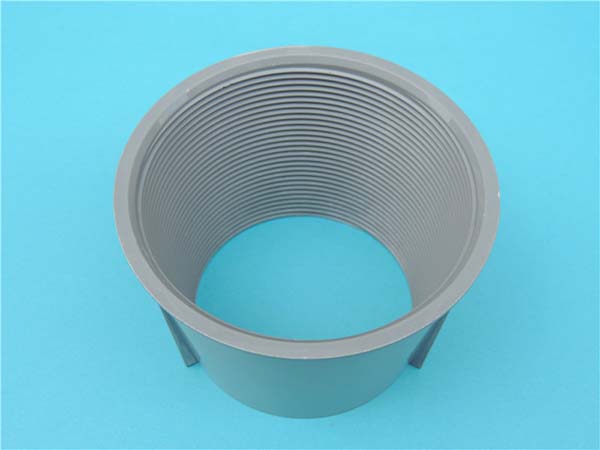Introduction to 3D Printing for Flexible Models
Overview of 3D Printing Technology
3D printing, or additive manufacturing, is a technology that builds objects layer by layer from digital designs. Over time, it has evolved to enable the creation of highly intricate models with varying levels of flexibility and material properties. One fascinating application of 3D printing is the ability to create flexible, interactive models, such as a flexible dragon, combining artistic detail and functional mobility. These flexible 3D models are not only visually appealing but also have potential applications in industries like entertainment, education, medical devices, and more.
Benefits of Flexible 3D Printed Models
Flexible models, like a dragon figurine, bring several advantages:
- Realism: Flexibility allows the model to mimic real-world movements, enhancing its lifelike quality.
- Durability: Flexible prints are less prone to breakage and cracking, especially during handling or dynamic motion.
- Application Versatility: Flexible models are useful in various sectors where durability, elasticity, and the ability to deform are important. They can be used in toys, medical prototypes, robotics, and animation.
Designing a Flexible Dragon
Software and Tools for Dragon Model Design
Creating a flexible dragon requires robust 3D design tools. Some popular 3D modeling programs include:
- Blender: A free, open-source program that is ideal for organic, detailed modeling (great for characters like dragons).
- Fusion 360: Used for both mechanical and artistic designs, ideal for a dragon model that may have movable joints.
- Tinkercad: A beginner-friendly, browser-based CAD tool, useful for simpler designs.
- ZBrush: Perfect for highly detailed and complex organic shapes.
Additionally, plugins or specific 3D printing extensions can help prepare the model for flexible material use.
Incorporating Flexibility in Design
Designing for flexibility requires strategic thinking:
- Joints and Hinges: Ensure certain parts of the dragon, such as its tail, wings, or limbs, can bend or move. You can incorporate hinges or segments that use flexibility to create life-like movement.
- Geometry: Use smooth curves and avoid sharp corners that could restrict flexibility. Gradual transitions from rigid to flexible areas are key.
- Weight Distribution: Ensure that the overall structure is balanced. Too much flexibility in one area (such as a tail or wing) could cause instability in other parts of the model.
Material Selection for Flexibility
Choosing the right material is the most crucial aspect in creating a flexible dragon model. The following materials are commonly used for flexible 3D printing:
Types of Flexible 3D Printing Materials
Properties and Applications of Each Material
1. TPU (Thermoplastic Polyurethane)
- Properties: TPU is known for its elasticity, abrasion resistance, and impact strength. It is highly flexible, durable, and can handle frequent bending and stretching without breaking.
- Applications: Suitable for models that need to endure physical stress and deformation, like toys, prototypes, and soft robotics.
- Advantages: It offers excellent print quality, is available in various hardness levels, and is compatible with most FDM/FFF 3D printers.
2. TPE (Thermoplastic Elastomer)
- Properties: TPE combines the properties of rubber and plastic, providing a soft, rubbery feel while still being printable. It’s particularly well-suited for flexible models that need a soft texture.
- Applications: Ideal for creating models that require both flexibility and a rubber-like texture, such as interactive parts or soft toys.
- Advantages: Biocompatible, easy to print, and works well in models that need a soft, squishy feel.
3. NinjaFlex
- Properties: NinjaFlex is a brand of flexible filament that is known for its high strength and extreme flexibility. It is often used for more demanding projects requiring durable, bendable prints.
- Applications: Best for parts that need to withstand continuous stress and strain, like flexible joints in a dragon model.
- Advantages: NinjaFlex is easy to print with, compared to other flexible filaments, and produces robust parts that can withstand wear and tear.
4. Flexible ABS
- Properties: Flexible ABS combines the characteristics of traditional ABS with some degree of flexibility, making it stronger than other flexible materials.
- Applications: Best for models that need a balance of flexibility and strength, such as movable dragon limbs or parts that require more structural integrity.
- Advantages: It’s easier to print than standard ABS and has good mechanical properties but requires a heated bed to avoid warping.
Printing the Dragon Model
3D Printer Settings for Flexible Materials
Printing with flexible materials can be tricky because of their tendency to compress or stretch during printing. Here’s how to adjust your printer settings for optimal results:
- Nozzle Temperature: Flexible filaments usually require higher temperatures than rigid filaments. For TPU, the temperature range is typically between 210°C and 240°C.
- Bed Temperature: A heated bed is important to improve adhesion. Bed temperatures of 50°C to 80°C are generally recommended for flexible filaments.
- Print Speed: To avoid issues like stringing or layer misalignment, print speeds should be slower than with rigid materials. 25-50 mm/s is a good range.
- Cooling: Use low or no cooling during printing, as overcooling can cause the material to crack or lose flexibility. Adjust cooling fans accordingly.
Layer-by-Layer Printing Process
- Slicing: Convert your model into G-code using slicing software like Cura or Simplify3D. These programs allow you to set specific parameters for flexible materials, including temperature, speed, and layer height.
- Bed Leveling: Make sure the print bed is level for the first layer. Flexible materials are more sensitive to incorrect bed leveling, so make sure the first layer adheres properly to avoid print failure.
- Printing: Once the print begins, closely monitor the first few layers. Flexible filaments are more likely to have adhesion issues or cause stringing, so immediate adjustments may be needed.
- Support Structures: Depending on the complexity of your model, you may need to use supports. Ensure that these are easy to remove once the print is finished.
Post-Processing for Enhanced Flexibility
Techniques for Enhancing Flexibility
- Annealing: This post-processing technique involves heating the print above its glass transition temperature and then cooling it slowly. This can help relieve internal stresses, improving flexibility. For materials like TPU, annealing at around 100°C for several hours can enhance flexibility and durability.
- Surface Treatments: If the surface of the print feels rough, you can apply a flexible coating or sealant to enhance its appearance and strength. Ensure compatibility with the material to prevent adverse reactions.
- Mechanical Conditioning: Some flexible prints may improve with a bit of manual conditioning, like stretching or gently flexing the parts. This can help the polymer chains align better, improving flexibility over time.
Finishing Touches and Painting
Once the flexibility is achieved, you can add aesthetic details:
- Sanding: For smoother surfaces, gently sand areas with fine-grit sandpaper. Be cautious, as excessive sanding can damage the flexible surface.
- Priming: Apply a primer designed for flexible materials before painting. This ensures better paint adhesion and longer-lasting finishes.
- Painting: Use paints formulated for flexible substrates, like acrylic enamel paints or specialized flexible paints. Multiple thin coats are recommended, allowing each layer to dry completely before applying the next.
- Sealing: A clear flexible sealant can protect your paint and ensure the model remains flexible. Choose a sealant that won't interfere with the flexibility of the material.
FAQs
What are the best 3D printing materials for creating flexible dragon models?
The best materials for flexible dragon models include TPU (Thermoplastic Polyurethane) for durability and high elasticity, TPE (Thermoplastic Elastomer) for a soft feel, NinjaFlex for strength and flexibility, and Flexible ABS for a balance between flexibility and strength. Choose based on the model's required texture, flexibility, and intended use.
How do I optimize my 3D printer settings for printing flexible materials?
- Nozzle Temperature: Set to the higher range (210°C to 240°C for TPU).
- Bed Temperature: Use a heated bed (50°C-80°C).
- Print Speed: Lower print speed (25-50 mm/s) for better quality and fewer issues.
- Cooling: Avoid excessive cooling to prevent cracking and maintain flexibility. Always follow manufacturer recommendations for specific material settings.
Can I paint a flexible dragon model, and what type of paint should I use?
Yes, you can paint flexible models. Use paints formulated for flexible materials, such as acrylic enamel paints or flexible spray paints. Apply a primer designed for flexible surfaces for better adhesion. Seal the painted model with a clear sealant compatible with flexible materials to protect the finish.
By carefully selecting the right materials and design considerations, and optimizing your 3D printer settings, you can create a stunning flexible dragon model with lifelike movement and durability.